Main Features of NextGen Electronic Medical Record Software
When looking for an electronic medical record software solution, NextGen is a good choice. Its eligibility worklist tool automatically checks for patient insurance and sends reminders to patients. Its dropdown menus and bidirectional interface make it easy to access and edit patient information. It also offers many other features that you may not have thought of. In this article, we discuss the main features to look for in a NextGen EMR software.
Nextgen EMR Main Features
Quick-click tabs
NextGen provides clinicians with many tools that help them create and maintain patient records quickly and efficiently. Quick-click tabs, for instance, highlight all of the health aspects of a patient in green so that they can easily select them and complete the patient record. These tools also let you attach images to notes and draw on them to identify health concerns. NextGen also has a comprehensive coding library with CPT and ICD-10 coding, so it will be easy to find a standardized code for a given patient or a specific diagnosis. Also, the software can save a patient's most frequently used medication directions and a preferred pharmacy for future visits.
Another tool in NextGen EMR is the Category sorting feature. This option lets you enter important information into the free text box so you can quickly find a document. This feature helps you find a document more quickly and saves you time and effort. For example, a foot x-ray could be scanned into the Imaging Reports category and a detailed summary could be accessed through the quick-click tab.
Narrative Format
Physicians will find the NextGen Electronic Medical Record software's narrative format to be particularly helpful. Its user-friendly interface makes it easy to capture notes and includes clickable tabs that highlight key areas of a patient's health in green. Besides these pre-formatted sections, NextGen also allows providers to attach images to patient notes, draw on them to highlight particular health concerns, and even attach documents for later review. The software's extensive coding library includes complete ICD-10 and CPT codes, and a user can save frequently used codes for future appointments.
The NextGen EMR is also integrated with NextMD, NextGen Healthcare's integrated portal. It will be possible to access narrative reports with this software. The company will be working on ways to make this integrated portal more effective. The company will also implement an API for users to integrate with other NextGen healthcare products, like the e-healthcare suite. In the future, it will be possible to access this data in a more convenient format, so that physicians can access the patient's information faster and more efficiently.
Dropdown Menus
If you're a newcomer to NextGen Electronic Medical Record Software, you may be wondering what to do with dropdown menus. This article will provide an overview of the main features of this electronic medical record software. First, you'll need to open your patient chart. This will display all visits to that patient. From here, you can easily navigate to the specific function you need. NextGen has nine menu functions and icons to choose from. If a specific function isn't displayed on the menu, click the corresponding icon.
When a patient answers a question, NextGen populates the corresponding dropdown menu. Moreover, it has a convenient feature for physicians to customize their notes. They can add additional information about the patient by clicking on the respective buttons. The software even allows users to customize the text in these notes using free text, voice dictation, and hotkeys. NextGen also has excellent integration with vaccine registries and labs. The software is also compatible with the HL7 2.3.x communication protocol, which makes it compliant with Meaningful Use.
Bidirectional Interfaces
The bidirectional interfaces for Nextgen Electronic Medical Record software help the doctors track patient health data and graph results over time. It also helps keep track of CMS Promoting Interoperability standards and provides simple explanations when non-compliance is found. The centralized data management and reporting help the doctors improve patient care and meet quality measures. Bidirectional interfaces for Nextgen Electronic Medical Record Software are available on all three tiers.
The process of building and testing bidirectional interfaces for Nextgen EMR software involved a four-stage scheme. The first phase was planning, followed by interface building and ongoing maintenance. During the planning phase, LIS data was mapped to select EMRs using the Master Data Synchronization Service. After the data was mapped, it was sent to the physician's EMR systems. This process was repeated for all three EMRs, but with additional data from other sources.
Also Read: Benefits of Aesthetics Pro EHR Software For The Medical Industry
Reporting Tools
Designed to improve physician productivity, reporting tools for Nextgen Electronic Medical Record Software include a customizable scheduling tool and clickable tabs. Users can insert images from their iPad or a stock library, automatically highlight issues, and pass notes to their billing team. The system can check patient medications for adverse interactions or allergies, and can also automatically populate the preferred pharmacies and coding libraries. A report can be sent to the patient's insurance provider or to the billing team.
NextGen EHR is designed for physicians and is supported by award-winning customer support. The company has fast implementation and free training for new users. Additionally, NextGen EMR can be used from anywhere and is flexible enough to adapt to the workflow of physicians. It can even be used on mobile devices, which means physicians and staff can access it from anywhere. Once implemented, the software is fully customizable and easy to use.
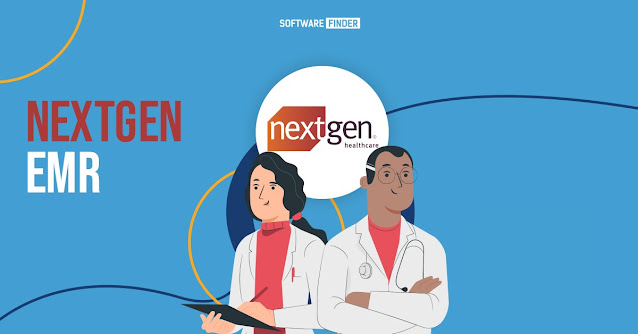


Comments
Post a Comment